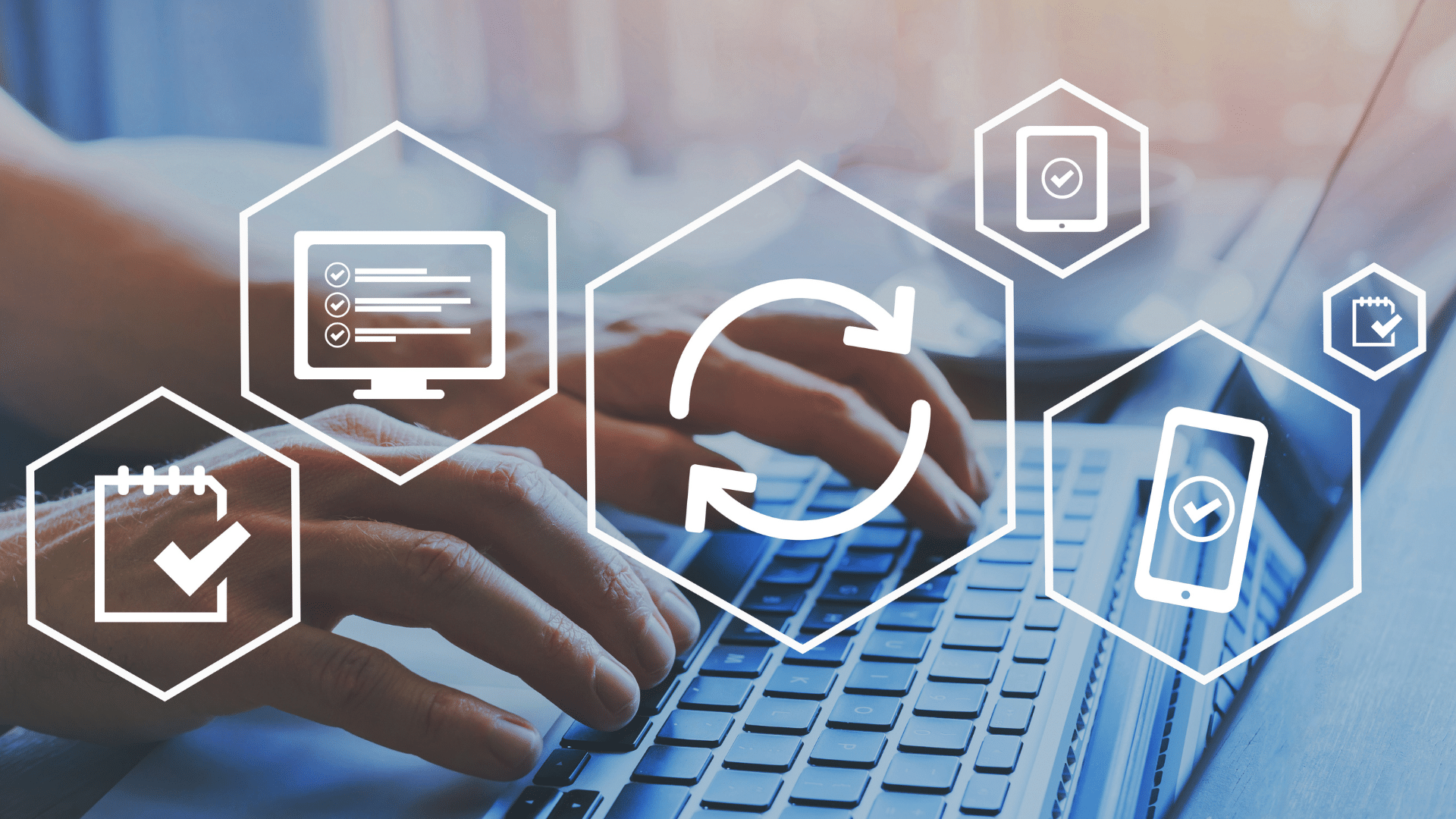An important lesson with advertising and selling on Amazon is that getting a customer to your product page is often only half the battle. You need the customer to add your product to their cart and check out.
For this post, we will be looking back at our 3-part series on updating product detail pages, which we published in 2020. There are a ton of great insights in those three posts that still apply to the world of Amazon as we head into 2024.
Amazon is constantly evolving, so to account for this, we will add to those posts starting with Part One of Our 3-Part Series: Get Your Amazon Product Detail Pages Ready for Prime Day and provide a few more tips to help you build engaging product pages on Amazon in 2024.
Images and Videos
In Part Two of Our 3-Part Series: How To Create Amazon Product Pages Shoppers Will Love, Shannon O’Connell did a great job outlining that you should upload as many images as possible to your product pages. Adding these images will not only help you catch the attention of Amazon’s search algorithm but will also give customers plenty to look at during the decision-making process.
Infographics can also be used for product images, and these types of images are something we’ve seen many brands start to add to Amazon. These infographics can showcase anything from how to use the product, to key features and benefits, as well as going through everything the customer will receive with a purchase.
Videos are another tool you can use to help customers with their decision-making process. We always recommend adding at least one video to the product pages and consider this to be a best practice that the biggest sellers on Amazon have prioritized. Videos are a great way for customers to learn about your brand. Adding a video gives consumers a better understanding of the uses of the product. We’ve also seen brands add videos that help with the assembly of the products.
A video builder tool is now available in the advertising console, which allows you to make a slideshow where you can highlight the key features of your products if you don’t have access to video assets.
Product Details
Amazon has also added a product details section on the product page. You can fill out these sections in the product editor in Seller Central. The product details section is another tool that also helps catch the eye of the search algorithm, in addition to helping with the shopping experience once customers get to your product pages. The type of fields for the product details section is category-dependent.
Even if you think you have these fields covered between your title and bullet points, this area can be beneficial for customers to find the specific details and features about your product that they’re looking for during the decision-making process at a glance.
A+ Content
We have covered A+ Content many times in the past, so I’ll just hit the high-level talking points. This is a great tool to showcase your brand and other products in your catalog to the customer, as well as provide more ways to show the product features.
As I mentioned above, creating engaging content is crucial to keeping customers on your product page. A+ Content not only allows you to do that, but it also makes it actively harder for your competitors to draw customers away by targeting your products with ads. A+ Content knocks one of the product carousels further down the page and keeps the customers looking at your brand as opposed to clicking over to a competitor.
A+ Content takes the place of the Product Description on the product page when it is built out. We still highly encourage clients to have the Product Description section filled out even if they have A+ Content because that is a great spot to use keywords you want in the backend.
We covered backend keywords in part 3 of the series. Backend keywords can help your product catch the attention of the Amazon search algorithm. So even though the Product Description won’t show up on the page, it should still be filled out with detail because of the benefits that come with backend keywords on Amazon.
Amazon is always evolving and looking for new ways to engage with customers. Videos and images are something that Amazon has seen a lot of success with to the point where they continue to do their best at adding tools that can help businesses that don’t have multiple images and videos ready-to-go to build out their content. We recommend going through your product pages annually at a minimum to ensure you are taking advantage of every tool available to you and that your content stays competitive with everything else in your category.